

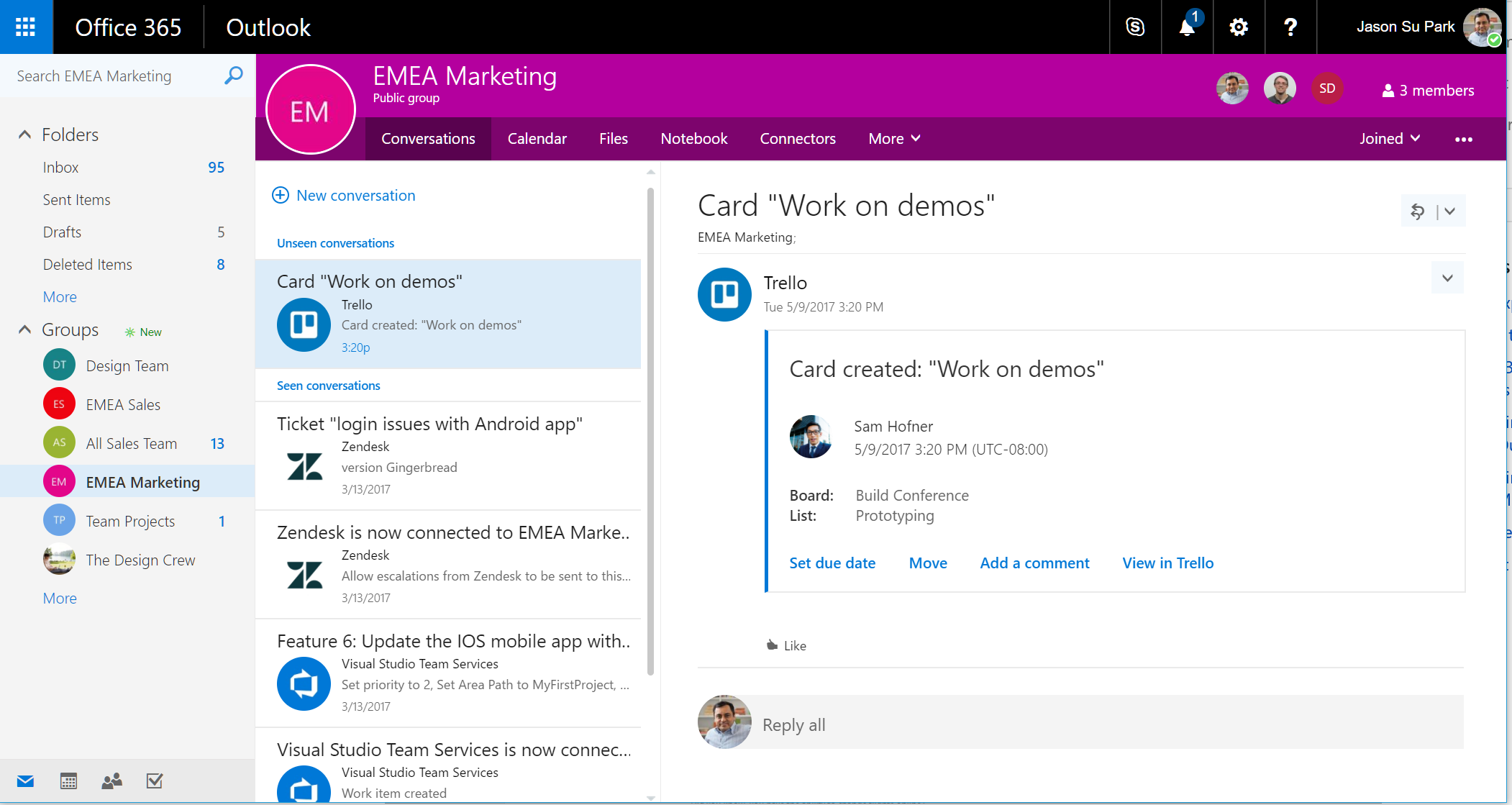
How to create a new send and receive the group for RSS Feed? After that exclude “ RSS feed” from default “ Send/receive group“. Click on File > Options > section: Advanced > button: Send/Receive and after that click on “ Edit” button.
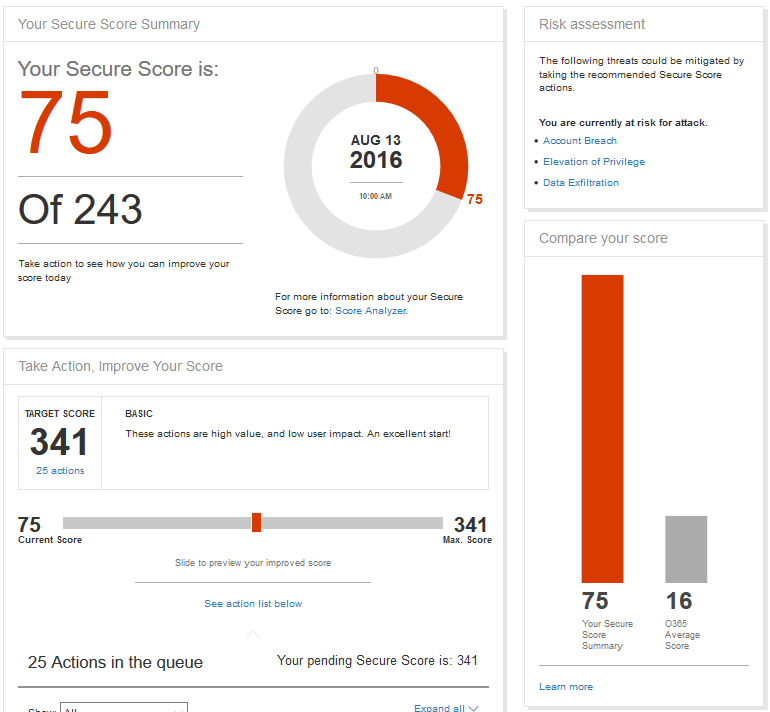

Many content publishers provide an RSS feed to allow users to subscribe to it. RSS is a popular web syndication format used to publish frequently updated content – like blog entries and news headlines.


 0 kommentar(er)
0 kommentar(er)
